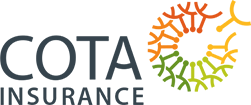Scamwatch: How to Protect Yourself
Scammers are on the increase and are increasingly catching people out. Here we discuss how to protect yourself.

Scammers are on the increase with smarter and more high-tech cons that are increasingly catching people out. This is often done through impersonating well-known companies such as Telstra and Microsoft or government agencies such as the Police and ATO. And older Australians have been identified as one of the hardest hit segments in a recent report.
What do scammers want?
Scammers come from all over the world, some work as individuals, some in groups, and their reasons for scamming also vary quite a lot. Some reasons include:
- Trick you into installing malicious software onto your computer or enabling remote access so they can steal your data, personal information and money,
- Obtaining your personal information so they can carry out identity fraud,
- Deceiving you into paying fraudulent bills or fines,
- Gaining control of your computer or device and contact people you know,
- To obtain intellectual property.
Types of scams
With a significant increase in scams around the world it’s important to be aware of the types of scams that occur. The main method used for scams are through either phone or email. Some scams are simple while others are more complicated, multi-step scams. Here is a list of the most popular types of scams to be aware of:
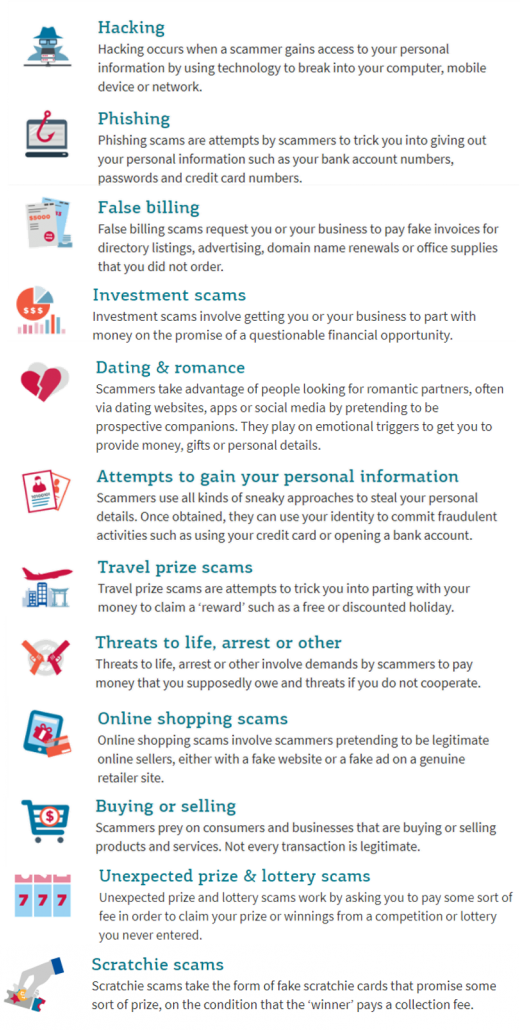
Source: www.scamwatch.gov.au/
Signs of a scam
Here are some common warning signs to help you identify if you are dealing with a scammer:
- being asked for sensitive / private information such as passwords and PINs
- being told you are owed a refund
- being told you have unpaid bills or unpaid fines from the police or another government department
- being advised that there is a problem with your email or bank account
- being asked for your urgent help
- being congratulated on winning a competition, that you didn’t even enter
- being asked to click on a link or open a document
- being sent an unexpected invoice to open
- receiving a critical alert message with a link to click
- receiving a tracking number and link for a delivery (you didn’t order).
Tips for protecting yourself
- If you are contacted unexpectedly by someone who says they are from a well-known company or government agency, consider that it could be a scam. These businesses will never contact you asking for your banking details or demanding you to pay by unusual methods such as wire transfers or gift cards.
- Don’t be intimidated by a threatening call, voicemail or email insisting an immediate overdue payment or to return a call urgently. If you do as requested, scammers will often increase their intimidation methods in order to get what they want.
- To check if a call or email is genuine, verify their identity through an independent source, such as an online search, or phone book look up. Then contact them and ask if they contacted you, don’t ever use the contact details provided by the caller or email.
- You can also head to the service provider or government agencies website if you suspect a scam from them. They may have a scam warning posted. For example NBN.
- Information to never give out over the phone or on email:
- Bank account and credit card details
- Personal information
- Never allow remote access to your computer
- Never click links on emails to make payments from threatening emails
- Don’t open suspicious emails, pop-up windows on your computer or unknown text messages. Also don’t click on links or attachments from unknown contacts, simply delete them
- Don’t return calls from numbers you don’t recognise
- If you are still unsure, talk to a family member or friend about the incident, or report the scam.
Remember that if you receive a call out of the blue about your computer and a request for remote access, this is a scam, so hang up. You should never give a caller access to your computer and you should never give your online, credit or personal details out over the phone.
“If a government authority or trusted company is telling you to pay up,
stop, think and double-check.”
ACCC ‘The Little Black Book of Scams’
Where to get help?
The ACCC has an amazing resource called the ‘The Little Black Book of Scams’ that you can read and download here.
The ACCC’s Scam watch website, not only acts as an up to date source of current scams but also as a point of contact to report scams and a place to get help and advice if you think you are being scammed.
There is also the Australian Cyber Security Centre, that provide information, advice, a place to report scams and more.
Sources:
www.accc.gov.au/publications/the-little-black-book-of-scams.
www.scamwatch.gov.au/news/vulnerable-consumers-lose-record-amount-to-scammers
This blog contains general advice only on a limited range of scams. We suggest you visit the ACCC’s Scamwatch website or download the ACCC’s Little Black Book, all mentioned above, for expert opinions and advice.