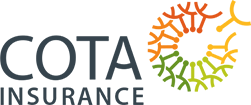Internet safety 101
There are many precautions you can take to ensure that your internet use is as safe as possible. Here we go through the many precautions you can put in place to protect yourself, click here to read more:

There are many precautions you can take to ensure that your internet use is as safe as possible. The more online accounts and devices you have, the greater the opportunity for cybercriminals to cause you harm. That’s why it’s essential to understand internet safety guidelines that can help protect you and your family from security threats which can affect your data and devices. And to understand the safety guidelines it is best to first understand the main internet dangers and how to avoid them.
The main internet dangers
When you and your family use the internet, you are exposing yourself to a range of potential online threats. These threats are constantly evolving as cybercriminals devise new ways to target internet users and different technologies are developed. Some of the biggest internet dangers include:
- Identity theft
- Data breaches
- Malware and viruses
- Phishing and scam emails
- Fake websites
- Online scams
- Romance scams
- Inappropriate content
- Cyberbullying
- Faulty privacy settings
Internet safety tips
Being aware of and understanding the main threats online is the first place to start. Next you should follow these guidelines to protect yourself online, minimise your risk and avoid the above online dangers. The following guidelines will help to ensure your privacy and security on the internet for you and your family.
Use strong passwords
Passwords are one of the biggest vulnerabilities when it comes to cybersecurity. Having a password that is easy to remember can also be easy for hackers to guess. Using the same password for multiple websites also puts people at risk, because if hackers obtain your credentials from one site, they can then access other sites that use the same login. Therefore, the best way to protect your personal information is by using strong passwords that are harder for cybercriminals to interpret. Following the following guidelines for creating strong passwords and basic password guidelines can all help.
Password guidelines
- Change your passwords often.
- Don’t share your passwords with other people.
- Make sure passwords and password hints are stored securely. Record passwords in an encrypted file on your computer or select another secure password storage method such as using a password manager. Password managers help users to create strong passwords, store them in a digital vault protected by a single master password, and retrieve them when logging into accounts.
A strong password should be:
- Long and made up of at least 12 characters or more.
- Made up of a combination of characters such as upper and lower case letters, numbers and symbols.
- Avoid obvious and common words or numbers, such as using sequential numbers like ‘1234’ and using personal information that someone who knows you could guess, such as your date of birth or a child’s or pet’s name.
- Original and avoid things like memorable keyboard paths such as QWERTY.
- Original and not include text substitutions like leetspeak – where letters are replaced with similar-looking numbers and symbols.
Don’t share personal information.
When it comes to internet safety, you should never share your passwords, banking information, social media account access, or address online. Keep in mind that identity theft isn’t the only danger. Some details are riskier to share than you’d expect and might not be obvious. Also be aware of what you post on social media that may be too personal. Personal information can be used to figure out answers to your security questions and passwords, or even lead to you being identified as a target for an online or romance scam.
Never enter your financial information on a website that isn’t secure. Look for the padlock or ‘https://’ prefix in the browser address bar. If you suspect your credit card information is being misused online, contact your bank immediately.
Secure your devices
The more devices you have the higher risk for the cybercriminals to cause you harm. Protecting your devices as much as possible is important. Use passwords and other security options like fingerprint readers and face scanning technology to lock all your devices. These include computers, smart phones, tablets and devices like smartwatches and smart TVs.
It has been found that nearly a third of smartphone users didn’t use passwords, lock screens, or other security features to lock their phones. Don’t be part of this one third.
Set up Multifactor Authentication
Multifactor authentication (MFA) asks users to provide two or more verification methods to access an online account. This means that instead of asking for just a username or password, additional information is requested to prove identification. This can include:
- An extra one-time password/code that the website sends to the user’s phone or email.
- Answers to personal security questions.
- A fingerprint or voice or face recognition.
Where available, setting up multifactor authentication is always advised. This can help to prevent cybercriminals from accessing your personal accounts and information. Adding this extra layer of security can keep your accounts safe even if someone knows your password. You can also consider using a third-party authenticator app, such as Google Authenticator and Authy, to help with internet security.
Keep software updated
Keeping up to date with the systems and apps on your devices is very important. Developers are constantly working on making products safer and more secure and software updates include these security upgrades and changes. Using the latest software version on your device will mean you will benefit from the latest security upgrades. This is especially important for apps that contain payment, health, or other sensitive information.
Therefore, either promptly install software updates or set your device up to automatically do software updates so you don’t miss one.
Be careful about public Wi-Fi networks
When you go online in a public place and use a public Wi-Fi connection, you have no direct control over its security. It is best to not trust public Wi-Fi as it is not always safe, and you should avoid an unsecured (unlocked with no password) public wi-fi network at all costs. If you do use public Wi-Fi, avoid doing personal transactions such as online banking or online shopping and avoid logging into any of your online accounts or apps and don’t enter any personal or financial information.
Cybercriminals are known to set up fake Wi-Fi hotspots to attract unknowing internet users. Scarily enough, once you have logged on to a fake Wi-Fi, the cybercriminals can see everything you do online.
It’s also important to make sure that your own personal wifi network is protected with strong passwords and to change the password frequently.
Back up your personal data
It’s important to backup (save a spare copy) important personal information on external hard drives and regularly do this. Ransomware, a type of malware (malicious software), involves cybercriminals locking your computer so you can’t access valuable files. However, if you have backed up your data on a regular basis this will help minimise the impact of a ransomware attack and you should be able to restore your computer to its original state before it became infected.
Here are some guides for different ways to backup (and restore) your data on your Mac, iOS devices, or computer:
- iCloud(iOS devices)
- Time Machine(Mac)
- Windows 8.1(PC)
- Windows 10(PC)
Use good antivirus software and keep it up-to-date
As well as following safety tips for online activity, good quality antivirus software is essential. These and Internet security software can protect your devices and data and blocks common threats like viruses and malware, plus more complex threats like spy apps, cryptolockers, and XSS attacks. It’s essential to keep your antivirus software up to date to stay ahead of the latest cybercriminal threats.
And even if you are on a budget, you should never surf the web without antivirus software protection. You can find free and low-cost antivirus software and a small payment is better than dealing with malware—or worse. Some of the antivirus and antimalware software providers are Norton AntiVirus Plus, Bitdefender, AVG, Malwarebytes, Avast and SpyBot Search and Destroy.
Check that websites are genuine
For any website you visit, and especially the websites that you make transactions on, it’s crucial they can be trusted as genuine. Look out for websites having a security certificate, where the URL start with ‘HTTPS’ rather than ‘HTTP’ and there is a locked padlock icon within the address bar. Other things that show a reliable website can include text that is free from spelling and grammar errors, images that are not pixelated and fit the screen correctly, ads that feel organic, not overpowering – reputable brands will ensure their websites are well-written and professional.
Click to read more about security certificates.
Review your privacy settings and understand privacy policies
Cybercriminals aim to know much about you, and they can learn a lot from your browsing and social media usage. Therefore, it is important to protect your web browsers and mobile operating systems with privacy settings. Social media sites such as Facebook and Instagram have privacy-enhancing settings that are worth reviewing and ensuring they are set to a level you are comfortable with.
Most of us accept privacy policies without reading them, however it’s a good idea to review the privacy policies of websites and apps you use to understand how your data is collected and used. Keep in mind that even if your settings are set to private, nothing online is totally private, so hackers, website administrators, and law enforcement could still access the information.
Be careful where you click
An absent-minded click online can expose personal data or infect your device with malware. Being aware of risks is imperative to avoid online content, such as links from untrusted sources, spam emails, online quizzes, clickbait, ‘free’ offers, or unsolicited ads.
If you receive an email you are uncertain of, avoid clicking on any links and attachments in it. It’s safer not to open these emails at all. To confirm if an email is legitimate, you could contact the source directly to confirm, for example contact your bank to check if the email is genuine.
Be careful of downloads
A main goal of cybercriminals is to get you to download malware. Malware can be disguised as an app to download on your phone or hidden on a malicious website. As previously mentioned, malware causes damage – such as disrupting how your device operates, stealing your personal data, or allowing unauthorised access to your machine. Always be cautious about downloading anything onto your device, and only download content from trusted or official sources.
Be careful what you post
Any comment or image you post online can potentially be online forever, because removing the original does not remove any copies that others have made. There is no way for you to ‘undo’ your comments or images. Its best to be very cautious and don’t put anything online that you may later regret or wouldn’t want the world to see.
This also applies to divulging personal information online. Avoid disclosing your address, date of birth and other personal information online. Whatever information that you wouldn’t give to strangers, don’t put online.
Be careful who you meet online
Not everyone you meet online is who they claim to be. They may not even be a real person. Fake social media profiles are a common way for hackers to gain your trust and get your money. Apply the same rules with your in-person social life and as you do with your online social life. This is very important considering the recent rise of online dating scams. Click to read more on dating scams.
Be careful who you talk to
Cyberbullying, threats, and harassment are common online issues. Make sure you are selective with who you engage with and talk to online. Block anyone that crosses the line in the way they treat you, and especially be aware of younger family members, as they can be cyberbullied by their peers.
Double check information
Fake news, misinformation, and disinformation are all present on the internet. It’s easy to be bombarded with information online and not know what to believe. If you read something you are unsure of, do your own research to establish the facts and the truth. Reliable websites will include references to their sources of information, unlike fake news pages. Click to read more about fake news.
Close unused accounts
Many of us have old accounts that we no longer use. These can be a weak link when it comes to internet safety, with an increased chance of weaker passwords and maybe even poor data protection policies. Also, the data left in these old accounts can help cybercriminals piece together your identity. Therefore, you should always close any accounts you no longer use.
Following these tips and keeping up to date with the latest scams and cybercriminal activity will ensure you are doing everything possible to avoid the main internet dangers. For further information, the government’s Scam watch is a reliable and information source.
Sources:
www.snbsd.com/about/online-safety-guide
www.reviews.org/internet-service/how-to-stay-safe-online/
www.scamwatch.gov.au/types-of-scams/romance-scams